毕业前思考
各位弟兄姐妹,平安。作为一名毕业生很荣幸神给我这次机会和大家分享我在基督里的经历。2012年的一次偶然机会,我有幸了解基督教,在与弟兄的沟通下,我对基督教越来越感兴趣,我参加他们的敬拜,和他们一起学习,虽然开始有很多的不理解,但我深信,耶稣基督,就是我所寻找的,祂与我同在,祂拯救我、带领我。下面我想从三个方面分享主耶稣基督是如何翻转我的生命、更新我的生命。
Mou测试代码
Mou

Overview
Mou, the missing Markdown editor for web developers.
Syntax
Strong and Emphasize
strong or strong ( Cmd + B )
emphasize or emphasize ( Cmd + I )
Sometimes I want a lot of text to be bold. Like, seriously, a LOT of text
Blockquotes
Right angle brackets > are used for block quotes.
Links and Email
An email example@example.com link.
Simple inline link http://chenluois.com, another inline link Smaller, one more inline link with title Resize.
A reference style link. Input id, then anywhere in the doc, define the link with corresponding id:
Titles ( or called tool tips ) in the links are optional.
Images
An inline image , title is optional.
A reference style image.
Inline code and Block code
Inline code are surround by backtick key. To create a block code:
Indent each line by at least 1 tab, or 4 spaces.
var Mou = exactlyTheAppIwant;
Ordered Lists
Ordered lists are created using “1.” + Space:
- Ordered list item
- Ordered list item
- Ordered list item
Unordered Lists
Unordered list are created using “*” + Space:
- Unordered list item
- Unordered list item
- Unordered list item
Or using “-“ + Space:
- Unordered list item
- Unordered list item
- Unordered list item
Hard Linebreak
End a line with two or more spaces will create a hard linebreak, called <br /> in HTML. ( Control + Return )
Above line ended with 2 spaces.
Horizontal Rules
Three or more asterisks or dashes:
Headers
Setext-style:
This is H1
This is H2
atx-style:
This is H1
This is H2
This is H3
This is H4
This is H5
This is H6
Extra Syntax
Footnotes
Footnotes work mostly like reference-style links. A footnote is made of two things: a marker in the text that will become a superscript number; a footnote definition that will be placed in a list of footnotes at the end of the document. A footnote looks like this:
That’s some text with a footnote.1
Strikethrough
Wrap with 2 tilde characters:
Strikethrough
Fenced Code Blocks
Start with a line containing 3 or more backticks, and ends with the first line with the same number of backticks:
Fenced code blocks are like Stardard Markdown’s regular code
blocks, except that they’re not indented and instead rely on
a start and end fence lines to delimit the code block.
Tables
A simple table looks like this:
| First Header | Second Header | Third Header |
|---|---|---|
| Content Cell | Content Cell | Content Cell |
| Content Cell | Content Cell | Content Cell |
If you wish, you can add a leading and tailing pipe to each line of the table:
| First Header | Second Header | Third Header |
|---|---|---|
| Content Cell | Content Cell | Content Cell |
| Content Cell | Content Cell | Content Cell |
Specify alignment for each column by adding colons to separator lines:
| First Header | Second Header | Third Header |
|---|---|---|
| Left | Center | Right |
| Left | Center | Right |
Shortcuts
View
- Toggle live preview: Shift + Cmd + I
- Toggle Words Counter: Shift + Cmd + W
- Toggle Transparent: Shift + Cmd + T
- Toggle Floating: Shift + Cmd + F
- Left/Right = 1/1: Cmd + 0
- Left/Right = 3/1: Cmd + +
- Left/Right = 1/3: Cmd + -
- Toggle Writing orientation: Cmd + L
- Toggle fullscreen: Control + Cmd + F
Actions
- Copy HTML: Option + Cmd + C
- Strong: Select text, Cmd + B
- Emphasize: Select text, Cmd + I
- Inline Code: Select text, Cmd + K
- Strikethrough: Select text, Cmd + U
- Link: Select text, Control + Shift + L
- Image: Select text, Control + Shift + I
- Select Word: Control + Option + W
- Select Line: Shift + Cmd + L
- Select All: Cmd + A
- Deselect All: Cmd + D
- Convert to Uppercase: Select text, Control + U
- Convert to Lowercase: Select text, Control + Shift + U
- Convert to Titlecase: Select text, Control + Option + U
- Convert to List: Select lines, Control + L
- Convert to Blockquote: Select lines, Control + Q
- Convert to H1: Cmd + 1
- Convert to H2: Cmd + 2
- Convert to H3: Cmd + 3
- Convert to H4: Cmd + 4
- Convert to H5: Cmd + 5
- Convert to H6: Cmd + 6
- Convert Spaces to Tabs: Control + [
- Convert Tabs to Spaces: Control + ]
- Insert Current Date: Control + Shift + 1
- Insert Current Time: Control + Shift + 2
- Insert entity <: Control + Shift + ,
- Insert entity >: Control + Shift + .
- Insert entity &: Control + Shift + 7
- Insert entity Space: Control + Shift + Space
- Insert Scriptogr.am Header: Control + Shift + G
- Shift Line Left: Select lines, Cmd + [
- Shift Line Right: Select lines, Cmd + ]
- New Line: Cmd + Return
- Comment: Cmd + /
- Hard Linebreak: Control + Return
Edit
- Auto complete current word: Esc
- Find: Cmd + F
- Close find bar: Esc
Post
- Post on Scriptogr.am: Control + Shift + S
- Post on Tumblr: Control + Shift + T
Export
- Export HTML: Option + Cmd + E
- Export PDF: Option + Cmd + P
And more?
Don’t forget to check Preferences, lots of useful options are there.
Follow @Mou on Twitter for the latest news.
For feedback, use the menu Help - Send Feedback
-
And that’s the footnote. ↩
NAT TRAVERSAL (1)
Syntax highlighting is a feature that displays source code, in different colors and fonts according to the category of terms. This feature facilitates writing in a structured language such as a programming language or a markup language as both structures and syntax errors are visually distinct. Highlighting does not affect the meaning of the text itself; it is intended only for human readers.1
adsfasdf
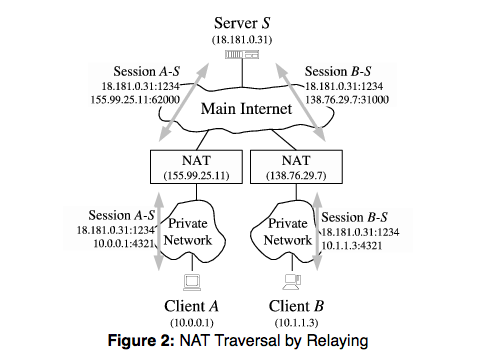
lkjkjkjkjj大多数发生的飞阿斯顿飞阿萨德飞
代码高亮测试
Syntax highlighting is a feature that displays source code, in different colors and fonts according to the category of terms. This feature facilitates writing in a structured language such as a programming language or a markup language as both structures and syntax errors are visually distinct. Highlighting does not affect the meaning of the text itself; it is intended only for human readers.1